Tweet This! A How To Guide On Installing A TweetMeMe Button
Sunday, October 04, 2009
I've received a lot of questions in the last week about how to install a Retweet button on web pages, blogs, and article pages so I thought I'd take a few minutes to explain how easy this is to do. In this post, I'll show you where to find the proper code for placing the button on your website or blog.
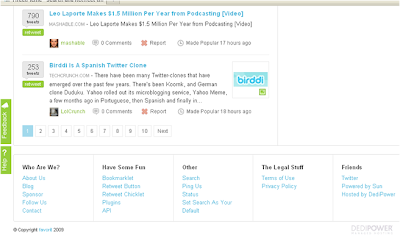 Begin by visiting TweetMeMe.com. There you will find a listing of top retweeted articles and content. What you need to do is page down to the bottom where you will see an option that says, "Retweet Button" under the 'Have some fun' section. This will bring you to the code page.
Begin by visiting TweetMeMe.com. There you will find a listing of top retweeted articles and content. What you need to do is page down to the bottom where you will see an option that says, "Retweet Button" under the 'Have some fun' section. This will bring you to the code page.Once you land there, you can choose from four different options. The first option, "web button" is the most common. By accessing this page, you'll find the code you need to add a button to your web pages (HTML, asp, etc.). The second section is for individuals looking to embed a button in an email. This is a great options if you have an email newsletter or like to send your content out via email.
The third option is to place the button within your RSS feed. This is a good idea if you have a lot of subscribers to your feed. The last option is to embed the retweet button in your blog template (WordPress users). So you can see that there a number of options with the retweet button.To begin, select the option that is appropriate for your application of a retweet button. As mentioned earlier, most people look to add the button to their web pages or blogs. A good place to start then is with the first option. Click on the web button option.
This will take you to a page that shows different blocks of code. At the most basic level, you want to place java script on your pages or in your post that will simply show the button. If the title of your page is short enough, when others retweet, it will include the title of your post.
On the other hand, if you have a very long title to your web page or post, the retweet only shows an abbreviated title or website name. When focusing on retweets keep titles short and to the point. The code for retweeting is (replace "[ and ]" with <>):
[script type="text/javascript" src="http://tweetmeme.com/i/scripts/button.js"][/script]
Simply copy and paste this code into your HTML page or the code associated with your post. When you publish your pages, they will now contain the retweet button. If you want to style your button - placing it in a specific location, use div tags. For example, if you want your button to flow with the text and be right aligned, you may wrap the java script above with the following (Note: you must replace the [ and ] symbols with <> symbols for the code to actually work.)
[div style="margin: 0px 5px 5px 5px; float: right; display: block; width: 50px; height: 61px;"]
You can also find more advanced tutorials and information at the TweetMeMe website. There are a variety of retweet tools out there if you want others to post your information to Twitter (styles, layouts, etc) but Tweetmeme is the easiest to use. I have found Tweetmeme to have the best information, resources and support.
Best of luck with your retweet button.. and be sure to retweet this post!

 Marketing Blog founder and top-selling author Michael Fleischner has been featured on The TODAY Show, ABC World News, and Bloomerg Radio.
Marketing Blog founder and top-selling author Michael Fleischner has been featured on The TODAY Show, ABC World News, and Bloomerg Radio. 
2 comments :
Thanks for the great info. Folks should read the blog or article before throwing around their links,
Patients. Do 5 links a day and that way you can take time to read them.
Vist mine for great online marketing tools Free. Plus 1000's of cable channels.
Jerome Nickerson
http://www.saveandearnbusiness.com
this site is excellent and the guides are excellent throughout the network sought and none had information that this site has enabled me congratulate very good information is very varied and interesting is great.
Post a Comment
Please note that we reject all posts that clearly are leaving a comment simply to acquire a back link. Only comment if you have something of value to share with other readers.
Thanks!